Hello there Muley! 👋 I’m so excited to bring you the latest on expanding your integration capabilities!
I’ve got some fantastic news and insights to share about implementing an MCP (Model Context Protocol) Server with MuleSoft. This is a game-changer for connecting my existing APIs to the world of AI agents! 🚀
What is an MCP Server and Why it Matters for MuleSoft?
You might be wondering, what exactly is an MCP Server? 🤔 Simply put, it’s a way for AI agents to discover and interact with various tools and resources. An MCP service acts as a bridge, allowing AI models to understand and utilize external capabilities, effectively extending their reach beyond their core functions. You can read more about unlocking AI’s potential with MCP in this article: Unlocking AI’s Potential with MCP.
While there are many MCP servers out there for things like GitHub or Google Drive, the exciting part for us in the MuleSoft community is how we can leverage this technology with our existing APIs!
I’ve been exploring how the new MuleSoft MCP connector (version 1.0.0) allows me to expose an MCP server and act as an MCP client. This means I can enable AI agents to invoke my APIs, creating entirely new possibilities for automation and enhanced user experiences!
A key advantage of this new connector is its support for streamable HTTP. This is a highly recommended approach for improved scalability and load balancing, making my AI-enabled solutions even more robust.
Unlocking AI Potential: APIs as AI Assets with the MCP Connector
I’m talking about making my APIs “smart” enough for AI tools to understand and use directly! This goes beyond just traditional API calls; it’s about transforming my API assets into AI assets.
While MuleSoft’s Topic Center adds metadata to APIs for Agentforce, the MCP connector offers a crucial difference: it allows me to build vendor-agnostic MCP servers. This means my AI-ready APIs can be consumed by various MCP clients, not just Salesforce-specific ones, thanks to it being an open standard!
Imagine a scenario where my ServiceNow System API, which handles incident creation and retrieval, can be directly invoked by an AI agent for customer support. 🤩 This is a perfect example of how enabling my APIs as AI assets can significantly speed up processes and enhance customer experience!
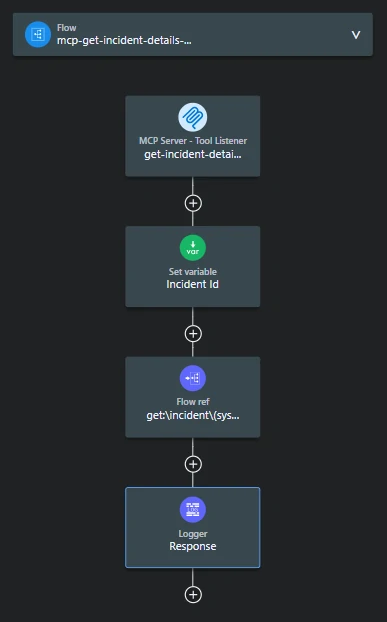
Step-by-Step: Configuring Your MCP Server in MuleSoft
Ready to turn your APIs into AI powerhouses? Let’s walk through the steps to configure my MCP Server in MuleSoft.
Adding the MCP Connector
First things first, you’ll need the MuleSoft MCP connector. It’s super easy to add! Just open your Mule project in Anypoint Studio, go to the “Add Dependencies” section, search for “MCP connector,” and add the latest version (as of now, it’s 1.0.0).
Here’s the dependency snippet you’ll see in your pom.xml file:
<dependency>
<groupId>com.mulesoft.connectors</groupId>
<artifactId>mule-mcp-connector</artifactId>
<version>1.0.0</version>
<classifier>mule-plugin</classifier>
</dependency>
Setting Up the MCP Server Listener
Next, you’ll create a new Mule flow for your MCP-enabled service, for example, mcp-servicenow-sapi. Within this flow, you’ll use the mcp:tool-listener operation. This listener works over HTTP protocol, so it will need an existing HTTP listener configuration from your API.
You’ll configure the server connection by providing a serverName and serverVersion. You can also define the operation name and a clear, meaningful description that helps AI agents understand what your API does.
Here’s how your mule configuration might look:
<mule xmlns="http://www.mulesoft.org/schema/mule/core" xmlns:doc="http://www.mulesoft.org/schema/mule/documentation" xmlns:mcp="http://www.mulesoft.org/schema/mule/mcp" xmlns:xsi="http://www.w3.org/2001/XMLSchema-instance" xsi:schemaLocation="http://www.mulesoft.org/schema/mule/core http://www.mulesoft.org/schema/mule/core/current/mule.xsd http://www.mulesoft.org/schema/mule/mcp http://www.mulesoft.org/schema/mule/mcp/current/mule-mcp.xsd">
<mcp:server-config name="api_mcp_server" serverName="mule-mcp-server" serverVersion="1.0.0">
<mcp:sse-server-connection listenerConfig="servicenow-system-api-httpListenerConfig"></mcp:sse-server-connection>
</mcp:server-config>
<flow name="mcp-get-incident-details-flow">
<mcp:tool-listener config-ref="api_mcp_server" name="get-incident-details">
<mcp:description>
<![CDATA[Retrieves the details of a specific ServiceNow incident using its `sys_id`.]]>
</mcp:description>
<!-- ... rest of the configuration ... -->
</mcp:tool-listener>
<!-- ... rest of the flow ... -->
</flow>
</mule>
Defining Parameter Schema and Response
A crucial part is defining the input request schema using the parameters-schema tab. This schema tells the AI agent what kind of input your API expects. Remember, if your API is defined in RAML, you’ll need to convert it to a JSON schema for the MCP connector. You can even use AI tools to help with this conversion! 😉
Here’s an example of a parameter schema for a sys_id:
<mcp:parameters-schema>
<![CDATA[{
"$schema": "http://json-schema.org/draft-07/schema#",
"type": "object",
"properties": {
"sys_id": {
"type": "string",
"description": "The unique identifier (sys_id) of a ServiceNow record.",
"example": "abc"
}
},
"required": [
"sys_id"
]
}]]>
</mcp:parameters-schema>
It’s important to note that the payload from your inbound request (like sys_id) will be directly accessible. For the response, you’ll use mcp:text-tool-response-content to provide the raw JSON response from your operation. Also, the configured response content in the mcp:tool-listener dictates what the MCP server returns, regardless of your flow’s actually returns.
<mcp:responses>
<mcp:text-tool-response-content text="#[payload.^raw]" />
</mcp:responses>
The rest of your flow will then simply reference your existing API kit generated flows to handle the actual logic, making it super easy to integrate!
Key Takeaways and Next Steps for Your AI Integration Journey
This new MCP connector is a fantastic addition to the MuleSoft ecosystem, allowing me to bridge the gap between my robust API landscapes and the burgeoning world of AI agents. By exposing my existing API assets as AI-ready tools, I can unlock new avenues for automation and improve user experiences significantly. 🚀
This is just the beginning of what’s possible when we combine MuleSoft’s integration power with AI!
I’d love to hear your thoughts and ideas on this! Please feel free to share this article and your comments. Let’s learn and innovate together! 😊
📘 Enjoyed this deep dive?
This is just a taste of what's coming! The platform I'm building, IntegrationTrails.io, is launching soon!
It's a place where you'll go beyond reading to truly boost your skills with practical guides, hands-on projects, and step-by-step learning experiences.
🚀 Be the first to know → Join the waitlist!