When building secure APIs, TLS (Transport Layer Security) is a must. But not all TLS setups are created equal. If you’ve ever wondered what exactly two-way TLS is — or when to use it — you’re in the right place.
Let’s break it down in a simple way.
🔐 One-Way TLS (Standard TLS)
We all use it every day.
Every time you log in to your bank account or shop online, you’re using one-way TLS. Your browser verifies the identity of the server via a certificate, usually signed by a trusted Certificate Authority (CA).
- ✅ Server proves it’s legit
- ❌ Client doesn’t prove anything
In the API world, this means:
- Your server (API) presents a TLS certificate
- Clients connect securely but are not identified by certificate
- Clients typically authenticate via tokens or credentials
Example:
You expose an API at https://api.company.com, and anyone with a valid access token can call it.
🤝 Two-Way TLS (Mutual TLS)
Sometimes, that’s not secure enough.
Imagine your API should only be called by a trusted partner (like Salesforce, SAP, or internal apps). Even if someone gets the token — without the right certificate, they’re blocked.
That’s where mutual TLS comes in:
- ✅ Server presents a TLS certificate
- ✅ Client also presents its own certificate
This creates a mutual trust. Both sides prove who they are — no credentials or tokens needed.
Example:
You configure your Dedicated Load Balancer to trust only Salesforce’s certificate. Any other client is rejected during the TLS handshake.
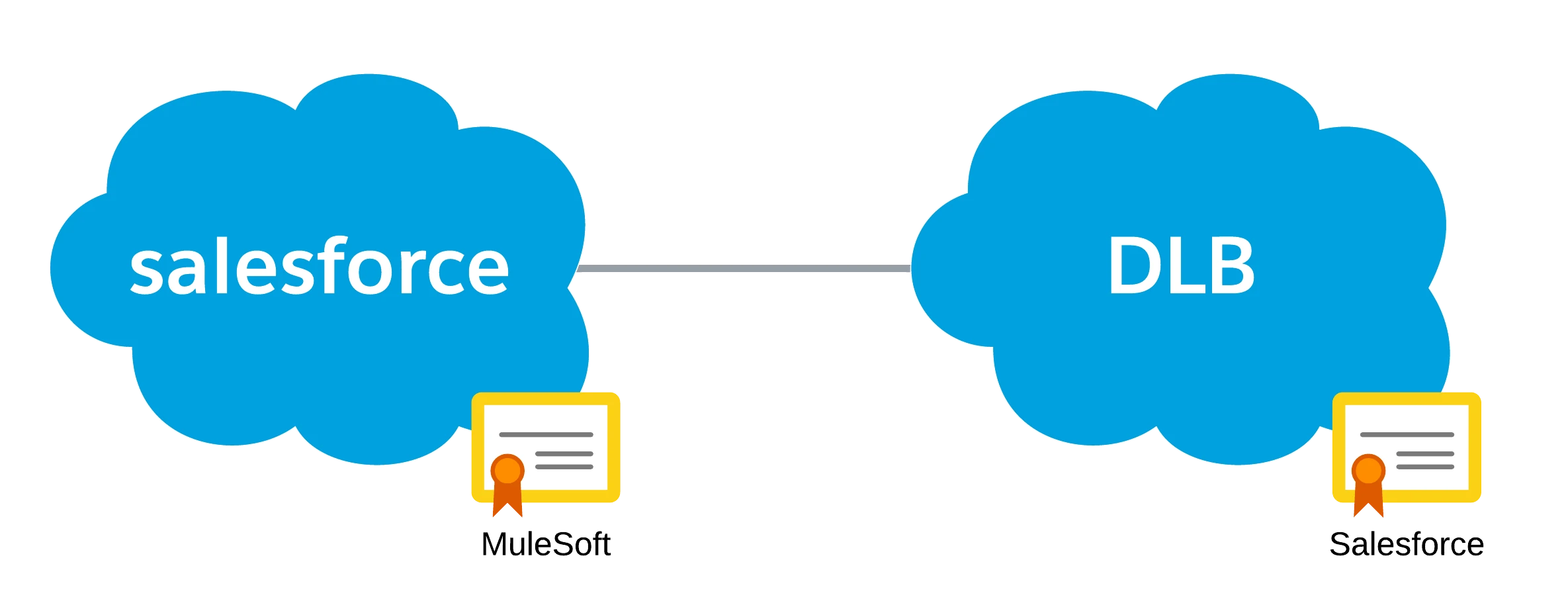
🔍 When to Use Two-Way TLS?
Use it when:
- You need to guarantee the client identity
- You want to reduce dependency on access tokens
- Your APIs are internal or for trusted partners only
Common in:
- Banking and financial APIs
- System-to-system integrations
- Internal microservices in zero-trust networks
🧰 Where Do Certificates Live? Keystore vs. Truststore
To make TLS work, both the client and the server need to store certificates securely.
- A keystore holds the identity certificate and private key of the system (used to prove who it is).
- A truststore holds certificates from others that the system should trust.
In one-way TLS, only the server uses a keystore.
In two-way TLS, both client and server use:
- a keystore (to present their certificate),
- and a truststore (to verify the other’s certificate).
Think of it like having your passport (keystore) and a list of people you’re willing to trust (truststore).
📌 We’ll go deeper into this and show how to configure both in Anypoint Platform in the next article →.
✅ Summary
| Feature | One-Way TLS | Two-Way TLS |
|---|---|---|
| Server certificate | ✅ Required | ✅ Required |
| Client certificate | ❌ Not used | ✅ Required |
| Trust direction | Client trusts server | Both trust each other |
| Used for | Public APIs, web | Secure internal APIs |
Two-way TLS gives you an extra layer of protection, especially when you care about who is calling your API, not just how.
🚀 Ready to implement it?
In the next article →, we walk through how to configure two-way TLS step by step using MuleSoft’s Dedicated Load Balancer.
📘 Enjoyed this deep dive?
This is just a taste of what's coming! The platform I'm building, IntegrationTrails.io, is launching soon!
It's a place where you'll go beyond reading to truly boost your skills with practical guides, hands-on projects, and step-by-step learning experiences.
🚀 Be the first to know → Join the waitlist!